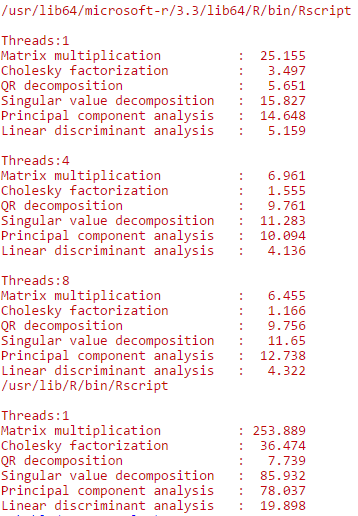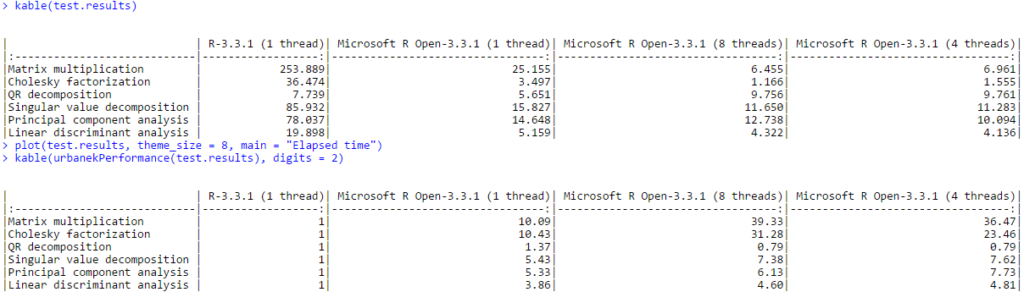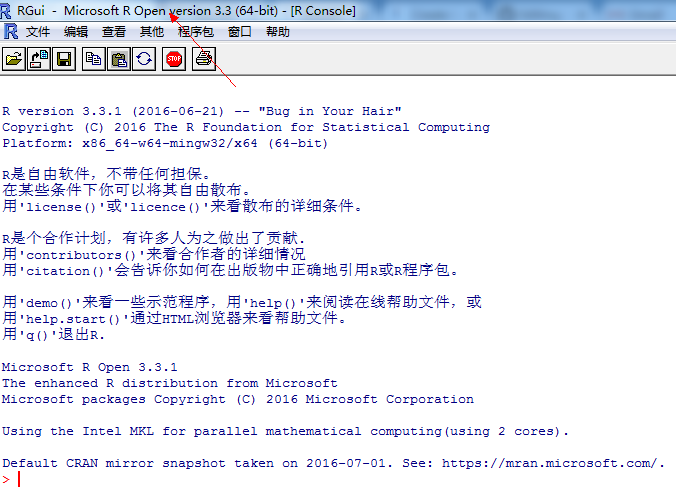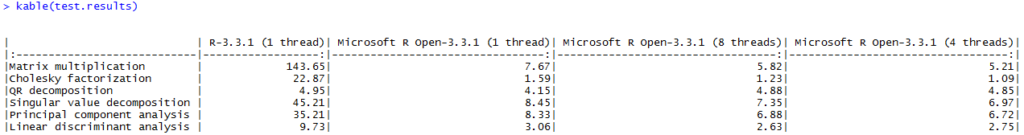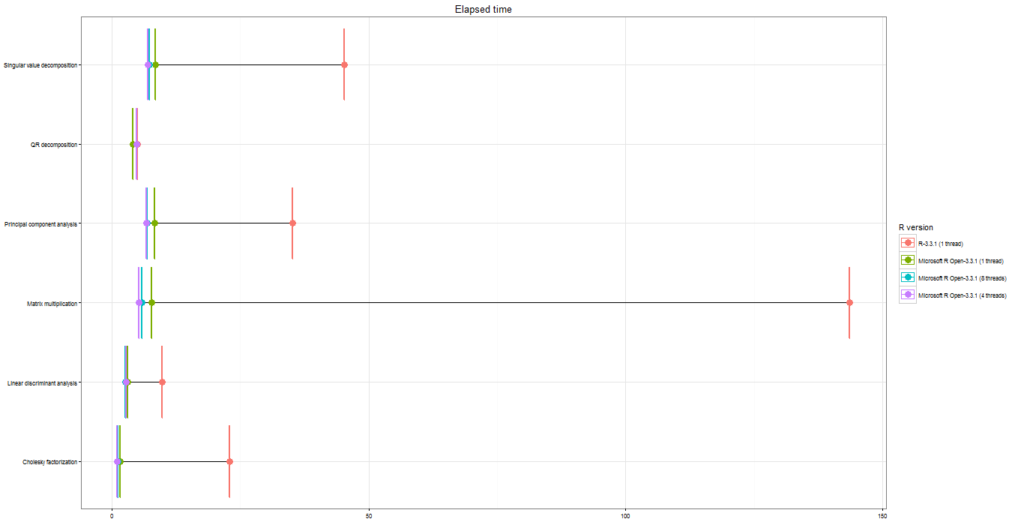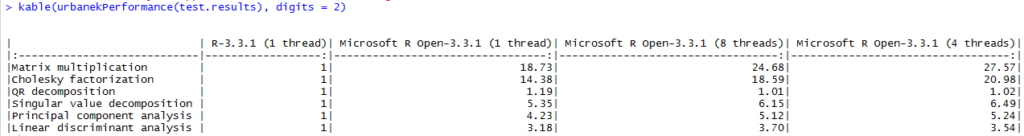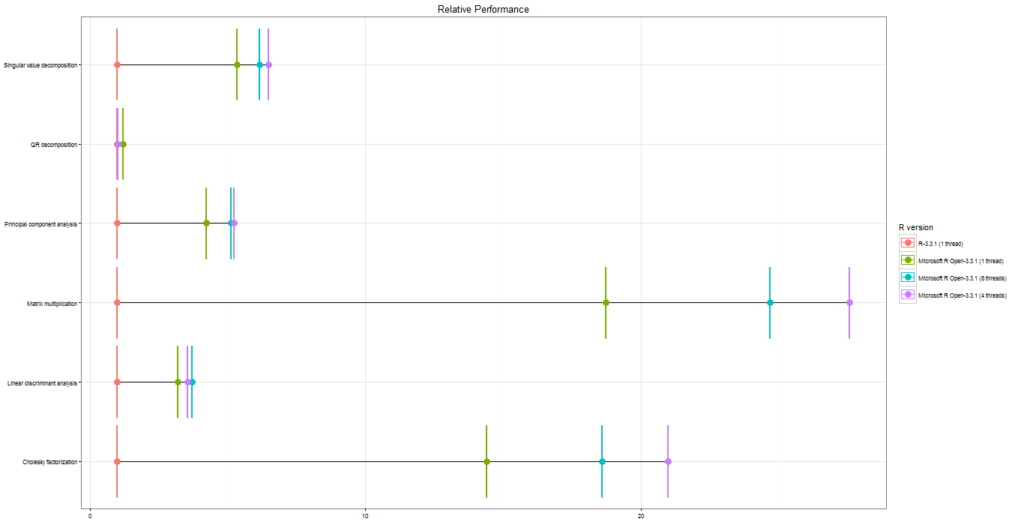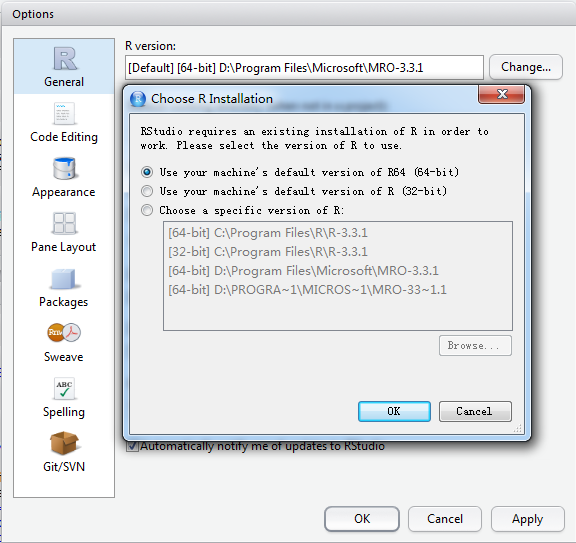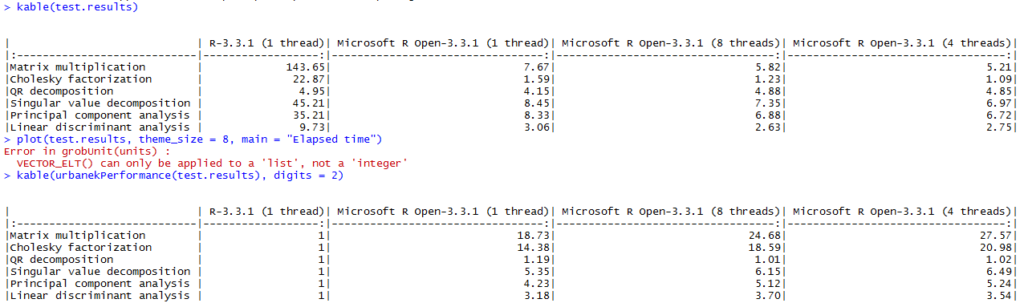多线程的Microsoft R Open 和单线程的R,你选哪个?
闲话少说,先上下测试效果图
耗时(越小越好)
| R-3.3.1 (1 thread) | Microsoft R Open-3.3.1 (1 thread) | Microsoft R Open-3.3.1 (4 threads) | Microsoft R Open-3.3.1 (8 threads) | |
|---|---|---|---|---|
| Matrix multiplication | 215.204 | 18.399 | 4.971 | 2.724 |
| Cholesky factorization | 31.390 | 3.248 | 0.906 | 0.584 |
| QR decomposition | 6.299 | 4.080 | 4.045 | 4.611 |
| Singular value decomposition | 71.764 | 12.886 | 4.162 | 3.144 |
| Principal component analysis | 60.527 | 12.603 | 4.918 | 4.094 |
| Linear discriminant analysis | 14.809 | 4.989 | 3.369 | 3.125 |
性能(越大越好)
| R-3.3.1 (1 thread) | Microsoft R Open-3.3.1 (1 thread) | Microsoft R Open-3.3.1 (4 threads) | Microsoft R Open-3.3.1 (8 threads) | |
|---|---|---|---|---|
| Matrix multiplication | 1 | 11.70 | 43.29 | 79.00 |
| Cholesky factorization | 1 | 9.66 | 34.65 | 53.75 |
| QR decomposition | 1 | 1.54 | 1.56 | 1.37 |
| Singular value decomposition | 1 | 5.57 | 17.24 | 22.83 |
| Principal component analysis | 1 | 4.80 | 12.31 | 14.78 |
| Linear discriminant analysis | 1 | 2.97 | 4.40 | 4.74 |
看完诱人的结果,接下来我们自己动手安装测试一下,
安装
#Debian/Ubuntu wget https://mran.revolutionanalytics.com/install/mro/3.3.1/microsoft-r-open-3.3.1.tar.gz tar xf microsoft-r-open-3.3.1.tar.gz cd microsoft-r-open ./install.sh #Windows, 下载安装https://mran.revolutionanalytics.com/install/mro/3.3.1/microsoft-r-open-3.3.1.msi
测试
library("version.compare")
library("knitr")
scale.factor <- 1.0
r <- switch(Sys.info()[["sysname"]],
Linux = {
rscript <- findRscript()
rv <- version.time(rscript, {
as.character(getRversion())
})
idx <- which(unlist(rv$results) == "3.3.1")
rscript[idx]
},
Windows = findRscript(version = "3.3.1.*x64"
)
)
test.results <- RevoMultiBenchmark(rVersions = r,
threads = c(1, 4, 8),
scale.factor = scale.factor)
kable(test.results)
plot(test.results, theme_size = 8, main = "Elapsed time")
kable(urbanekPerformance(test.results), digits = 2)
plot(urbanekPerformance(test.results), theme_size = 8, main = "Relative Performance")
已知问题
- 只支持64位平台
不支持Windows 2008,是某些电脑会安装不成功,有Windows2008,有Windows7,原因不明,如果把别的机器安装成功的包copy过来,可以运行,但没有做更多深入测试- 使用高版本Debian/Ubuntu的时候,有缺少libpng12.so.0的问题,已经解决
unable to load shared object '/usr/lib64/microsoft-r/3.3/lib64/R/modules//R_X11.so': libpng12.so.0: cannot open shared object file: No such file or directory #解决办法,软链接一个高版本的libpng.so,我的是testing版本的debian,实测通过 ln -s /usr/lib/x86_64-linux-gnu/libpng.so /usr/lib64/microsoft-r/3.3/lib64/R/lib/libpng12.so.0
- 并非所有函数都是MRO速度快
- Windows下,找不到安装路径,改手动配置
Error in readRegistry(ptn, maxdepth = 3) : Registry key 'SOFTWARE\Revolution' not found
#把代码 Windows = findRscript(version = "3.3.1.*x64") #改为(具体路径以实际安装路径为准) Windows = c("D:\\Program Files\\Microsoft\\MRO-3.3.1\\bin\\x64\\Rscript.exe" ,"C:\\Program Files\\R\\R-3.3.1\\bin\\x64\\Rscript.exe")
我的测试结果
如何选择
如果Microsoft R Open所提供的包够用就用它,不行再考虑R
参考
https://github.com/andrie/version.compare/blob/master/inst/doc/version.compare.html