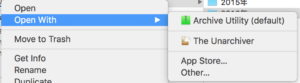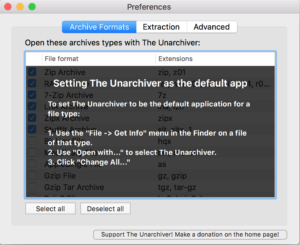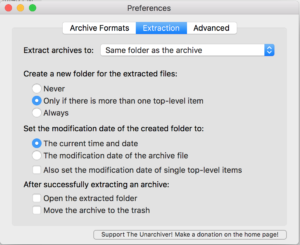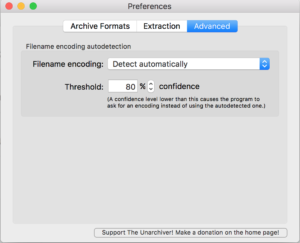如何解决mac OSX解压缩乱码的问题
mac OSX自带的解压缩工具在解压缩某些中文路径的zip压缩包会出现乱码,尝试命令行下的zip和7zip,同样的问题,后来想到我下载过The Unarchiver, 但却重来没有使用过,试了下,问题解决。
P.S.
The Unarchiver 是一款开源免费的Archive Utility.app替代品,它几乎支持你所能想到的格式,
| Format | Support level | Notes |
| Zip | Full | Full support for the normal zip format, with additional support for AES encryption, Zip64 extensions for large files, Mac OS extensions of many different kinds, and several unusual compression methods. Can also extract .EXE self-extracting files using Zip. |
| Zipx | Full | Full support for the new compression modes introduced by WinZip. |
| RAR | Full | Including encryption and multiple volumes. Can also extract .EXE self-extracting files using RAR. |
| 7z | Full | All common compression methods are supported. Also supports Unix extensions. |
| Tar | Full | |
| Gzip | Full | |
| Bzip2 | Full | |
| LZMA, XZ | Full | Both the old “LZMA-alone” format, usually named .lzma, and the new .xz format. |
| CAB | Full | |
| MSI | Full | This format is also used by many other Microsoft formats, meanings that you can use The Unarchiver to extract internal data from DOC and PPT files, and others. There is probably no reason to do this, but you can. |
| NSIS | Extensive | Supports many different versions, starting from version 1.1o |
| EXE | Some | Many kinds of .exe self-extracting formats are supported. However, if you find one that is not, please post an issue on the bug tracker. |
| ISO, BIN, MDF, NRG, CDI | Extensive | Most common disc images can be unpacked, both normal and raw. |
| Split files | Basic | Can join files named .001, .002 that do not use any extra wrapper format. |